Troubleshooting Guide For Mercedes Me Remote Start Failure
Your new Mercedes-Benz vehicle exudes luxury and has all the required features to complement any fashionable drive in the automobile market.
It's only natural that it has the most up-to-date technologies that you can find in any vehicle of the most recent generation.
This is where the Mercedes Me App comes in. When you install the app, you gain access to a variety of features, like the Mercedes Me remote start and the ability to find your vehicle from anywhere.
This article delves into those capabilities in more detail. It also goes through what to do if your Mercedes me app remote start fails.
Table Of Content
- Remote start for Mercedes Me App isn't working
- Stages to troubleshooting Mercedes Me remote start failure issues
- Why should you be concerned about Mercedes Me remote start failure?
- Conclusion
1.Remote Start For Mercedes Me App Isn't Working
If your Mercedes Me App remote start isn't working, what should you do? This is not a serious mechanical problem and you should not get worried about it.

Whenever your Mercedes Me connect remote start fails to function properly, it is usually because of one of the issues below;
- A communication issue
- A blank or black screen
- A loading error
2.Stages To Troubleshooting Mercedes Me Remote Start Failure Issues
There are three ways to solve Mercedes Me remote start failure issues.
Steps To Solving Communication Issues
- You should first try to start up the car manually and then stop it and exit again.
- Now, once outside, go ahead and try to remotely start your Mercedes vehicle again, and it should work for you this time.
- If this doesn't work, then you are going to want to go into the settings on the monitor of the infotainment system and make sure that the settings have not been erased.
- You should go ahead and enter them in again if they have been erased and then try to get the Mercedes Me "remote start" working again.
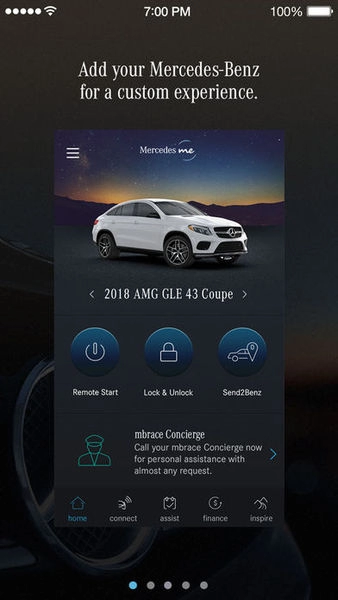
Steps To Solving Black/Blank Screen Issues
One of the most common issues with the Android operating system is the black/blank screen. When you first open an app, it will usually display a black screen for a few seconds before crashing, with or without an error notice. There are a few options for resolving this issue.
- The majority of the time, it's just a temporary loading issue. All you have to do is go to your phone's recent applications menu (typically the first left button). Then you close the app that is causing the problem. Restart the app now. It may function normally.
- In your Android phone, perform a hard reset. For up to 10 seconds, press and hold the "Home" and "Power" buttons at the same time. Then release the buttons and press and hold the "Power" button until the screen illuminates. You can now open the app and see if it works.
- If none of the previous methods work, you can wait until your phone's battery runs out and it shuts down on its own. After that, turn it on and click the power button to charge it. After that, it might work.
- Finally, if nothing else works, you might need to remove and reinstall the software. After you re-install and log into the app, Android normally restores all of your settings. You can try it to see if it helps.
- The re-install procedure does not function in some uncommon circumstances as well. If this is the case, you should try downloading older versions of the software.
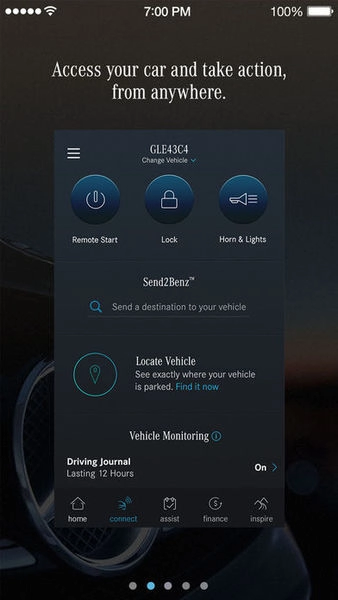
Steps To Solving Loading/Server/Connection Error
There are a few circumstances that can lead to a load issue in a mobile app.
- The Mercedes Me App server may be down, which is generating the loading problem. Please try again after a few moments.
- Your mobile data or Wi-Fi connection isn't operating properly. Please double-check your internet connection.
- There are too many people using the app at the same moment. Please try again after a few moments.
3.Why Should You Be Concerned About Mercedes Me Remote Start Failure?
Every motorist desires the most up-to-date technologies. They can acquire it through the Mercedes Me App. You can control your automobile remotely from your smartphone and accomplish a variety of things.

When the Mercedes Me remote start fails, it is clear that you will not enjoy other services the app has to offer, hence the need to troubleshoot immediately. Here are a few examples of the goodies that come with the app:
- Your concierge service can help you make dinner reservations, get movie tickets, and more. Yes, I'm serious.
- Anywhere, at any moment, you can start your engine. Warm-up your Mercedes-Benz before you start your journey on those chilly snowy mornings.
- Check the information on your vehicles, such as the fuel level, tire pressure, battery charge, miles, and more.
- Get up-to-date accident warnings. While your car is parked and locked, you will be notified promptly if there are any external effects.
- Set up phone conferences, send emails, and check your calendar from your in-car office.
- From a distance, lock and unlock your Mercedes-Benz. You'll never have to be concerned about forgetting to lock your car again.
- Send directions to the car, then get in and drive away.
- You can easily find your car in a crowded parking lot.
- There's no need to call the dealership to schedule your servicing appointment.
- Make payments, alter your settings, and more with access to your Mercedes-Benz financial information.
4.Conclusion
With Mercedes Me, you can now access the entire world from your smartphone. Except for select 2018 GLE and 2018 C-Class models, Mercedes Me connect services are available on most model-year 2019 and newer vehicles.
You don't have to be behind the wheel to operate a Mercedes-Benz. Elegance and efficiency are available at the touch of a button. Mercedes Me keeps you connected to your vehicle and your vehicle connected to the rest of the world.
References: